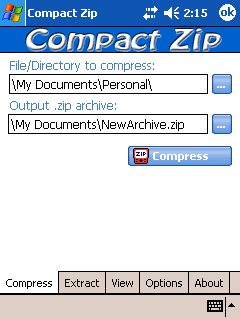A Site for .NET Smart Device Software Developers Feel free to browse the available .NET Smart Device controls & components for the .NET Compact Framework All controls have design time support for Visual Studio .NET, 2005 & 2008. All controls are written in fully managed code, are royalty free and support is all part of the purchase! Why create your own controls when it has been done for you here at a fraction of the cost? |
||